Haryana Bijli Bill Online - Download Electricity Bills, Make Payments & Get Receipts Easily | Read Step-By-Step
 |
| Updated on 23-09-2020 by Sewadar |
Standing in front of payment window in long queues for prolonged hours and facing issues regarding coin adjustment, It’s one of the traditional methods of paying electricity bills offline.
Being a consumer, I truly understand the efforts, troubles and the irritation level that is faced by public while paying the bills.
Therefore, I am going to share online-solutions for offline-problems connected with the payment of electricity bills.
It is a going to be a step-by-step guide following which a person living in either city or village, A small business or an empire can view bills, download bill copies, make payments, checking payment history and can explore a lot more tasks beyond the imaginations.
This facility of paying bills online is provided by Government of Haryana, via its online website. Anybody can use this portal for a variety of purposes. For example, a tenant can check the payment history or due bills of a house (or property) before taking it on rent. So this way, usage of facility provided to a consumer depends upon the type of requirements a customer has.
Electricity Distribution System of Haryana
The division criteria of Electricity Distribution System of state Haryana is based on its regions i.e. South Haryana and North Haryana. There are 2 state-owned companies which are responsible and accountable for electricity distribution in Haryana, i.e. DHBVN for South region and UHBVN for North region.
Both these companies regulate the power supply of districts based in south and north regions of state Haryana. Each company has its own website for fulfilling the requirements of its customers, like paying online bill facility and print bill copies etc. You can navigate to anyone of the following accordingly.
Now, let’s get started
DHBVN — How to Pay Electricity Bill Online in Haryana [7 steps]
 |
| Source: Home page of DHBVN for e-payment | https://epayment.dhbvn.org.in/b2cpaybill.aspx |
Step1. Your device must be connected to stable internet connection.
Step2. Click Here to visit Haryana Electricity Board Online Services (https://epayment.dhbvn.org.in)
Step3. Enter your unique consumer-account-number as mentioned on bill-hardcopy. Click Here on Bill Demo to know where is your account number given on bill.
Step4. Entering email id is not compulsory, if you have one then you can add or otherwise skip this step.
Step5. Enter the same characters in same style as shown in the image. It is given for verifying that the person is not a robot. Now, click the proceed button to pay your bill.
Step6. Now, choose one of the methods of paying bill online. If you’ve net banking facility and want to pay the bill using net-banking then select Net Banking option and proceed.
Step7. Now, follow the further instructions as shown on your screen.
DHBVN — How to View and Download Electricity Bill Copy [2 Steps]
It is compulsory to login on the official website of Electricity Board to get access to the consumer account. If you already have registered then Login Here on this page or Register Here as Online User or Learn how to create online account on DHBVN for downloading bill copies.
Step1. Now, after getting logged inside the portal navigate to the option My Account > Bill Information > View Bill. You can check the image below for your reference.
Step2. Now, a new page will open on your screen and it will be showing all the previous bills issued in the name of concerned meter number. Click on the PDF red-icon given alongside the concerned bill and download the copy easily.
DHBVN — How to Check Payment History and Download Payment Receipts [3 Steps]
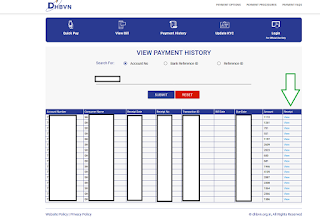 |
| Source: DHBVN Bijli Bill Receipt Downlad Page |
It is not compulsory to login account for checking payment history or downloading the receipts of any electricity meter.
Anybody can check the payment status by entering account number or bank reference number or bill reference id. By following only 3 steps, you can do this work yourself within seconds.
Step1. Click Here - View Receipts to visit Haryana Electricity Board Online Services (https://epayment.dhbvn.org.in/b2cViewReceiptList.aspx)
Step2. To search using Account Number, click the option Account No and enter your account number. Now click submit and the entire list of all previous payments will be shown to you on the screen.
Step3. Now click on VIEW button respectively as per your requirement. After this, a new window will open from where you can print the page or simply take a screenshot to save the receipt quickly.
Contact Details of DHBVN
Click on Contact Page ↗ for visiting to official website of Electricity Board DHBVN Haryana. You can refer to following image for checking the headquarter phone number. But for district and zone wise contact details, you need to visit the official page because the Haryana Government can update it anytime.
 |
| Source: DHBVN Contact Page |
GK Unique
Q1. When the state Haryana was constituted?
Answer: 1 November 1966
Q2. State the names of 7 districts which were partitioned at the time of Haryana constituted?
Answer: Hisar, Rohtak, Karnal, Jind, Mahendergarh, Gurgaon, Ambala
Q3. On the recommendation of which political leaders, the districts of haryana partitioned in 1966?
Answer: Sardar Hukam Singh
Q4. How many districts are available in state Haryana as of September 2020?
Answer: 22 districts.
Q5. Who was the first Cheif Minister of Haryana?
Answer: Pt. Bhagwat Dayal Sharma.


Comments
Post a Comment